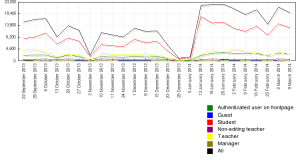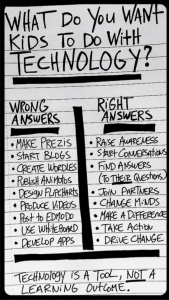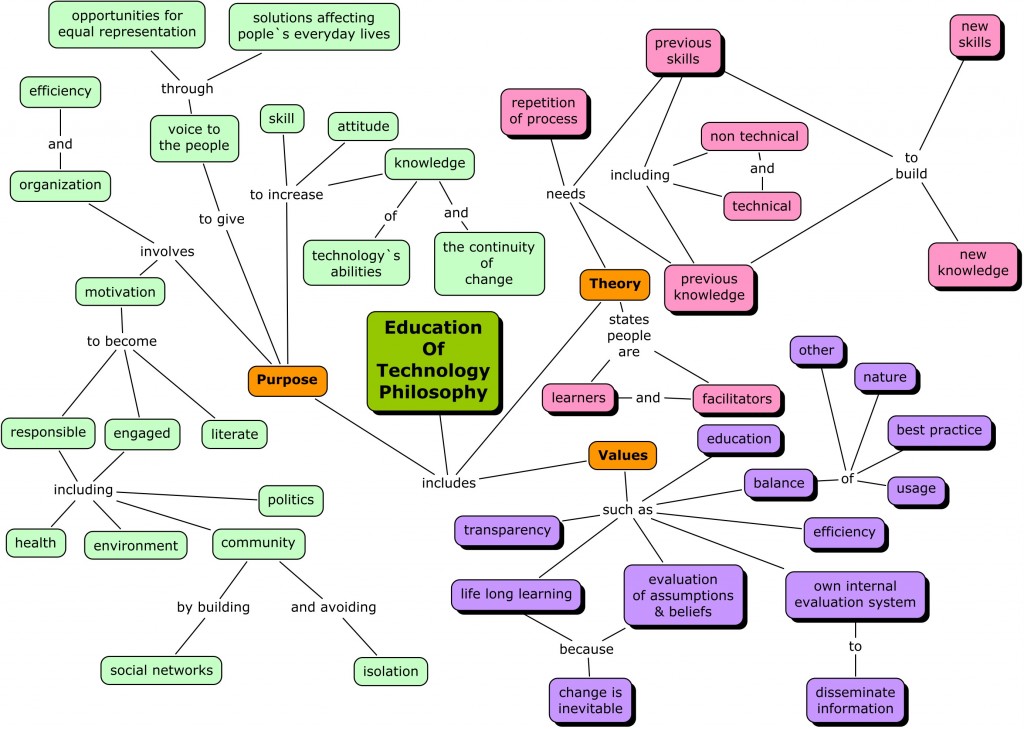“Give a man a fish and you feed him for a day; teach a man to fish and you feed him for a lifetime…”
-From Anne Isabella Thackeray Ritchie’s novel, Mrs. Dymond (1885)

Adapted From a Photo by Jerry “Woody”
These days I have been thinking about fish and technology. I started thinking about these things after reading a joke someone shared with me on Facebook:
Even though it is a joke, it got me thinking about all of the students and staff I have helped over the years with their technology problems (no, not all of them are quite like the examples above!). I was reminded that while a school’s technology department is there to help solve any immediate problems users within the organisation have (provide a fish), the ultimate goal is to help people become self sufficient users of technology (teach them to fish for themselves), which is why I started thinking about fish and technology. Of course, there are many factors to consider when teaching people to fish for themselves.
Zhao & Frank’s excellent article “Factors Affecting Technology Uses In Schools: An Ecological Perspective” discusses some of these factors required to help achieve this goal by comparing the spread of technology throughout an educational institution to the spread of zebra mussels throughout the Great Lake. Essentially they say that technology is best spread throughout a school by creating an atmosphere where technology is valued and people throughout the organization can learn from each other, especially in informal situations. If this is done well it is only natural that members of the community will become more self sufficient and learn to fish for themselves. One successful move our school made to create an atmosphere where staff and students can learn to fish from each other is to standardise our technology as much as possible so all users can easily learn together.
Another factor to help staff & students become more self sufficient is to install rules of engagement that require them to do their own research before seeking the technology department’s help. One of the best examples of this was outlined in a discussion earlier this month when I attended the #beyondlaptops conference. One of the participants employs a great method of encouraging students to help students fish for themselves, which she calls the Three Then Me method. Basically she will only help a student if they can tell her three previous methods of assistance they have employed themselves, such as consulting at least three different websites, asking a friend, etc. I employ a similar system in my classes but I really liked the catchy name she applied to it. This kind of system can easily be applied to staff as well as students and assist in all in becoming more independent.
Recently a teacher at our school, Bethany Shull, has worked with my team to help us develop another method of teaching staff and students to fish for themselves by introducing the idea of establishing a student run tech center to be run out of our office. She began working on this project for her COETAIL course, where her assignment was to identify a technological need in our school and work towards implementing a viable solution. She felt there was a need especially considering our school introduced a One to One laptop program this year for students in grades six to twelve. Her process makes for a very interesting read and can be found here.
Thanks to her research our school has a clear idea of how we want to use this tech centre to teach our students and staff to fish. A tech centre, if implemented properly, can go beyond simply assisting staff and students on immediate, individual tech problems by providing maximising time create resources such as tutorials and knowledge bases. This conversations between two schools who have already implemented student run tech centres provides some great ideas on helping staff and students become increasingly independent when solving their own tech problems:
Additional resources on this issue include:
1) Student-run Tech Support Programs Advance at the Speed of Technology – This article outlines the concept of scalable tech programs and how they can be tailored to the needs of each individual school.
2) When Students Run The Help Desk – This article outlines the implementation of one student run tech centre in Burlington High School in Burlington, MA.
I am excited to work with Ms. Shull and Mr. Thompson to successfully implement a student run tech centre at our school. If successful it should assist in our ongoing quest to teach our staff and students how to fish! I will keep you posted on how it goes.